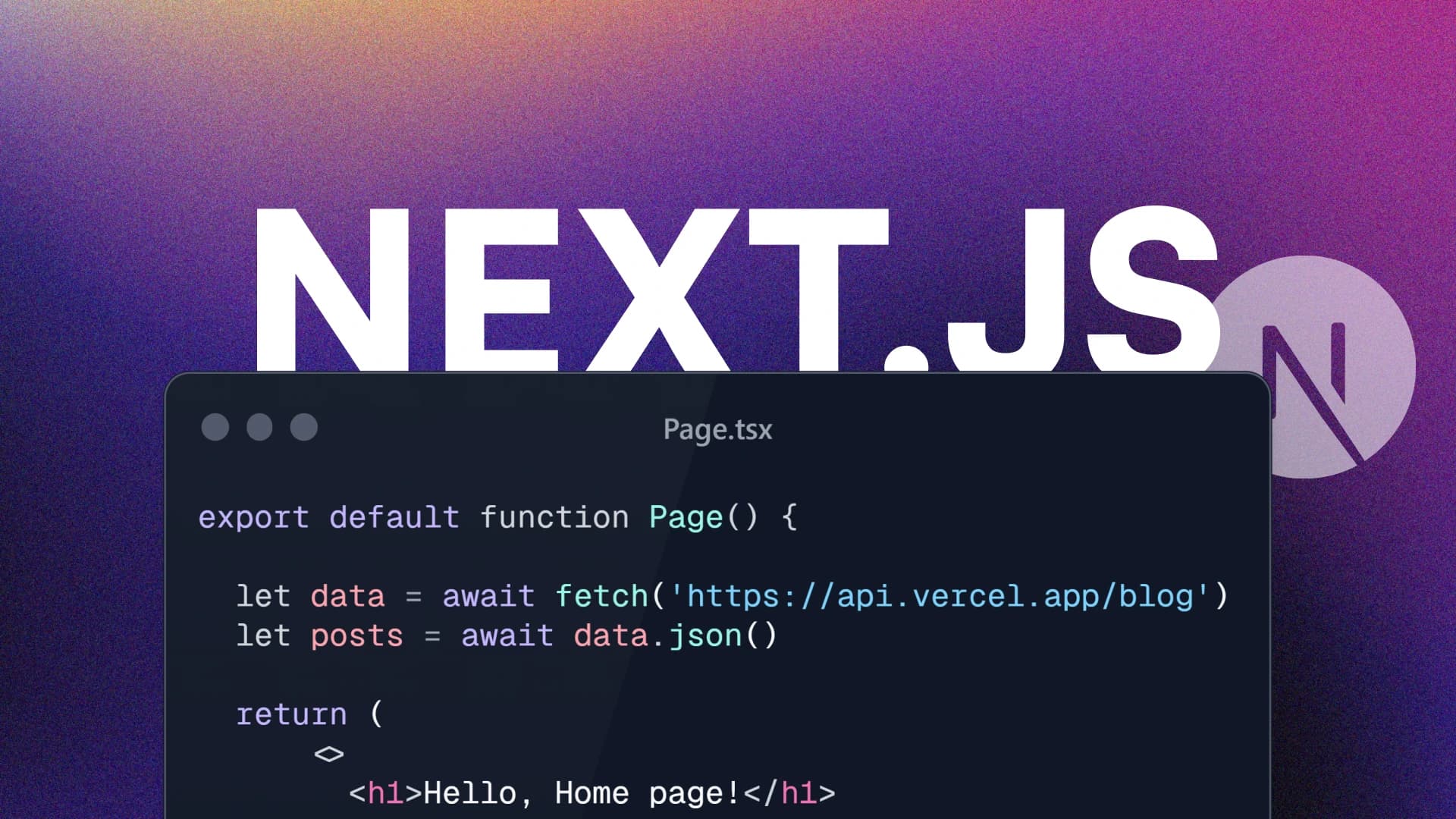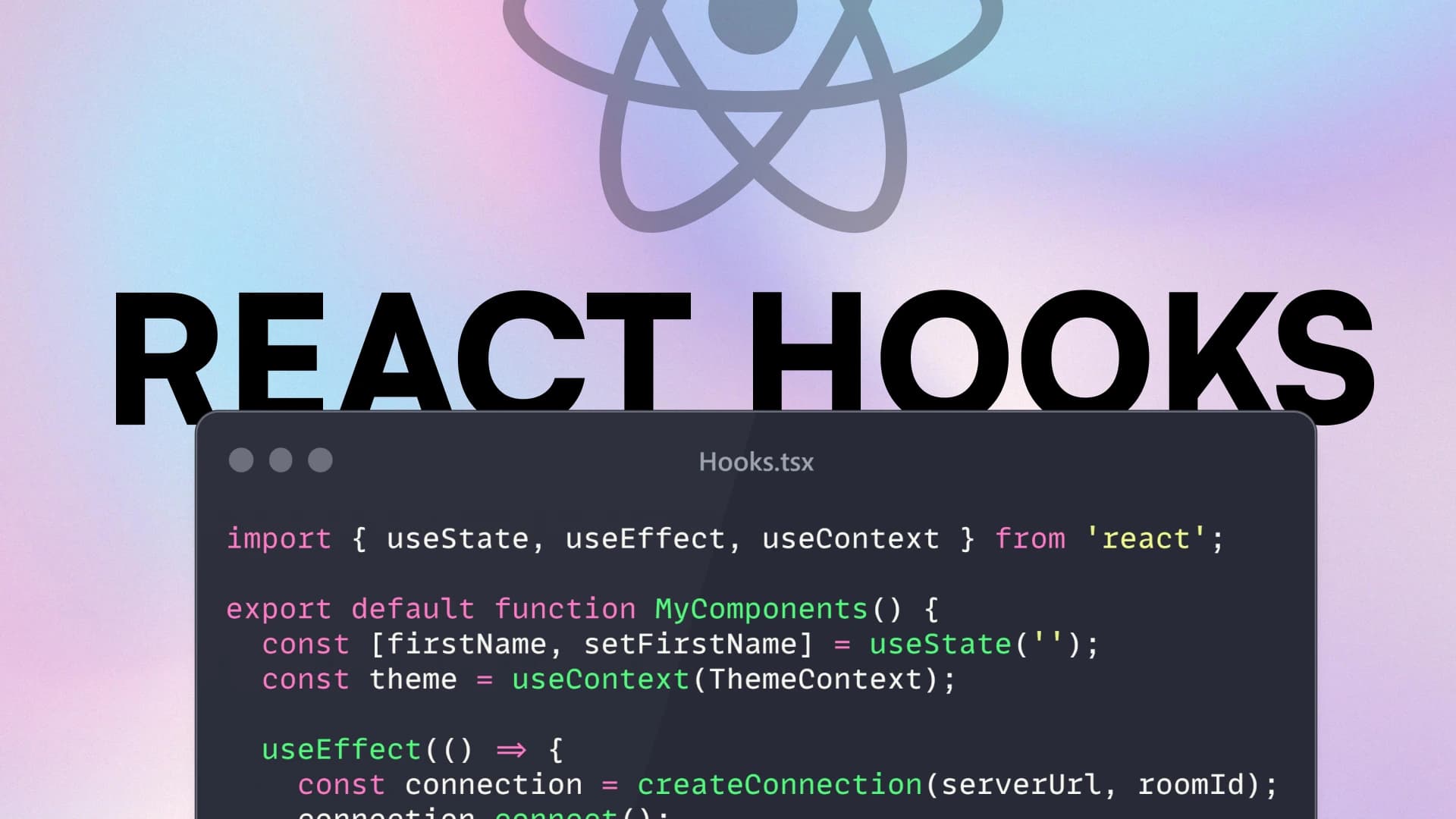Figma: config 2024
created at 09/08/2024 •updated at 11/12/2024

Figma’s Config 2024 conference was packed with exciting updates and new features aimed at making the design process faster, more intuitive, and collaborative. Whether you're a seasoned designer or just starting out, the new features promise to make your work more efficient and creative. Let's dive into the highlights!
AI-Powered Design Tools
One of the most exciting updates is the integration of AI to supercharge the design process. Here's how AI is transforming Figma:
Generate Designs in Minutes: With AI, you can quickly turn your ideas into editable designs. Instead of starting from scratch, you can explore a range of design possibilities in just a few clicks, saving time and effort on early drafts.
Visual Search & Resource Finder: Struggling to find a specific component or design? Figma’s AI lets you search for designs and components by image, so you don’t need to remember exact names. Just browse through the suggested options and pick what you need.
Layer Renaming: Organizing files just got easier. You can now rename layers automatically with AI, making it simpler to keep your design files tidy and understandable.
Prototype Creation: Prototyping is faster than ever. With AI, you can transform your wireframes into interactive prototypes in no time, speeding up the feedback and iteration process.
Text Rewriting: Whether you need to rephrase text for a different tone, translate it into another language, or fit it into a tight space, AI helps you adjust text to suit your design needs.
Image Generation & Background Removal: Easily generate unique images with a single prompt or remove backgrounds from images to focus on key elements, all within Figma.
Dev Mode Gets a Boost
Developers, rejoice! The Dev Mode has received significant updates to streamline handoff and collaboration between designers and developers. Here’s what’s new:
Progress Status Updates: Keep everyone in the loop by assigning progress statuses to your designs. This way, teams can easily track what's ready for development and what still needs work.
Ready for Development View: Developers can now find all development-ready assets in one place. This new view reduces back-and-forth and makes it easier to focus on the designs that are ready to be built.
Focus Mode: Tired of distractions? Focus Mode allows you to zero in on the design you’re working on, hiding other elements on the canvas to help you stay productive.
Code Connect: This powerful feature is ready to roll out! Code Connect links design components to the code in your team’s library. When inspecting a component, developers can see the exact code rather than relying on automatically generated snippets.
Present Your Ideas with Figma Slides
Figma Slides is here to change the way you present ideas. No need to switch tools when creating slideshows—everything can be done within Figma:
Flexible Templates: Create stunning presentations using customizable templates. Whether for internal meetings or large audiences, Figma Slides provides options for any scenario.
Collaborative Slides: Co-create slides in real time with your team, and use shared presenter notes to deliver a seamless presentation. You can even co-present with other teammates for a more dynamic experience.
Interactive Feedback: Collect real-time feedback during presentations with live polls, alignment scales, and voting tools. This helps gather input from stakeholders and makes decision-making easier.
Customizable Slide Designs: Use the Figma design tools you already know and love to personalize your slides, ensuring they match your brand or project style perfectly.
Figma’s New Look
Figma’s interface has been redesigned to enhance usability and streamline your workflow. With a cleaner, more accessible layout, it’s easier than ever to find the tools you need. This new look ensures a consistent experience across all Figma products, so you can focus on your creativity without getting bogged down by the interface.
Easier Design Workflows
Figma has also made it simpler to get started with your designs by integrating popular design systems directly into the Assets tab. Now, Apple’s design resources, Google’s Material Design, and Figma’s own design systems are at your fingertips, making it quicker to jump into the design process without the need for separate systems.
Auto Layout Improvements
Auto Layout has become even more powerful with several key improvements:
Nested Frames: You can now apply Auto Layout to multiple nested frames at once, streamlining the process of organizing complex designs.
Absolute Positioning: Hold down the Control key while dragging an object within an Auto Layout frame to place it in an absolute position without breaking the layout.
Alignment Previews: When adjusting alignment, Figma now shows preview lines on the canvas, making it clearer how your changes will affect the design’s boundaries.
Smoother Reordering: Rearranging objects in Auto Layout is now more fluid and intuitive, giving you more control over the flow of your designs.
Adaptive Spacing: Child objects within Auto Layout frames are now set to "Spacing" by default, making it easier to resize objects and fill containers with minimal adjustment.
Responsive Prototype Viewer
Figma’s prototyping experience now includes a responsive viewer. Whether you're designing for mobile, desktop, or any other screen size, the prototype viewer adapts automatically to the constraints and settings you’ve applied. This feature is available in both Presentation and Preview modes, as well as the Figma mobile app, making it easier to see how your designs work on different devices.
Pages in FigJam
FigJam has introduced Pages, allowing for better organization and collaboration:
Group Spaces: Create individual spaces for different teams or working groups, making it easier to keep activities separate and organized.
Recurring Meetings: Use Pages to manage recurring meetings, helping reduce the size of boards and speeding up loading times.
Workflow Separation: Split workflows between Pages to keep work more focused and streamlined, ensuring each project or task has its own dedicated space.
Conclusion
Figma’s Config 2024 updates are all about making design easier, faster, and more collaborative. With AI-powered tools, enhanced Dev Mode, and new features for prototyping and presentations, there’s something for everyone. These updates make it clear: Figma is continuing to push the boundaries of what’s possible in design.