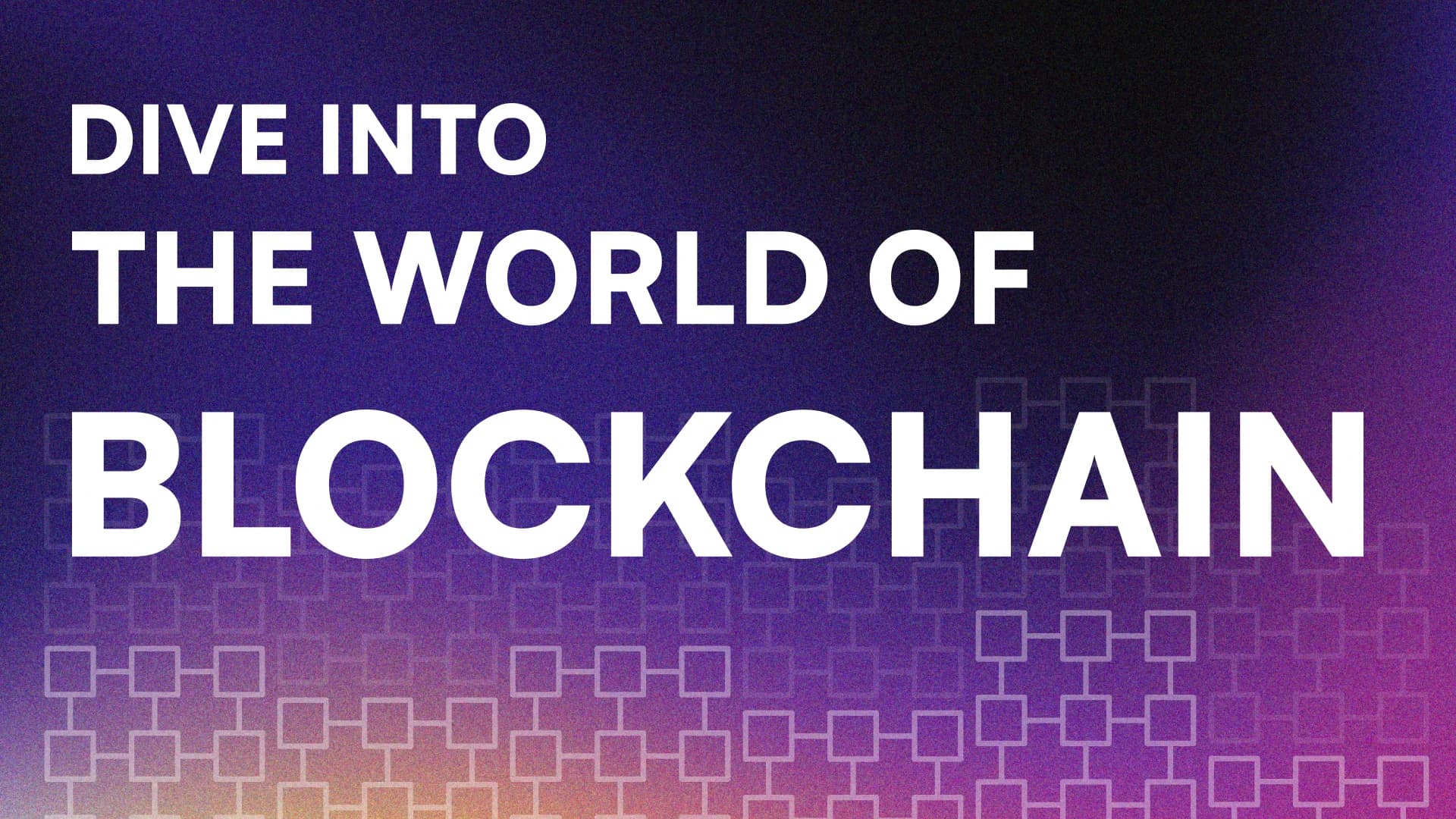Cursor: The AI-Powered Code Editor Revolutionizing Development
created at 30/01/2025 •updated at 30/01/2025

The world of software development is constantly evolving, and the latest innovation making waves is Cursor, the AI-powered code editor designed to streamline coding workflows and boost productivity. Whether you’re a seasoned developer or just starting out, Cursor promises to transform the way you write, debug, and optimize code. In this article, we’ll explore what makes Cursor unique, its standout features, and why it’s quickly becoming a must-have tool for developers.
What is Cursor?
Cursor is an intelligent code editor that integrates AI capabilities directly into the development environment. Built on the foundation of modern code editors like VS Code, Cursor enhances the coding experience by leveraging machine learning to provide real-time suggestions, automate repetitive tasks, and even write code for you. It’s like having a pair-programming AI assistant by your side at all times.
Key Features of Cursor
1. AI-Powered Code Completion
Cursor’s AI-driven code completion goes beyond traditional autocomplete. It understands the context of your code and suggests entire functions, classes, or even blocks of code tailored to your project. This feature is a game-changer for speeding up development and reducing errors.
2. Real-Time Debugging Assistance
Debugging can be a time-consuming process, but Cursor simplifies it by identifying potential issues in your code as you write. It provides actionable suggestions to fix bugs, making debugging faster and more intuitive.
3. Code Generation with Natural Language
One of Cursor’s most impressive features is its ability to generate code based on natural language prompts. For example, you can type, “Create a function to sort an array in Python,” and Cursor will generate the code for you. This makes it an excellent tool for both beginners and experienced developers looking to save time.
4. Seamless Integration with Existing Tools
Cursor is designed to integrate smoothly with your existing development stack. It supports popular frameworks, libraries, and version control systems like Git, ensuring that you can use it without disrupting your workflow.
5. Customizable AI Models
Cursor allows developers to fine-tune the AI models to better suit their coding style and project requirements. This level of customization ensures that the suggestions and generated code align with your preferences.
Why Cursor Stands Out
1. Beginner-Friendly Yet Powerful
Cursor’s intuitive interface and natural language capabilities make it accessible to beginners, while its advanced features cater to the needs of experienced developers. It’s a versatile tool that grows with you as your skills improve.
2. Boosts Productivity
By automating repetitive tasks and providing intelligent suggestions, Cursor significantly reduces the time spent on coding. This allows developers to focus on solving complex problems and building innovative solutions.
3. Future-Proofing Development
As AI continues to play a larger role in software development, tools like Cursor are paving the way for a new era of coding. By adopting Cursor, developers can stay ahead of the curve and embrace the future of AI-assisted development.
Use Cases for Cursor
1. Rapid Prototyping
Cursor’s code generation capabilities make it ideal for quickly prototyping ideas. Whether you’re building a new feature or testing a concept, Cursor can help you get started in minutes.
2. Learning and Education
For those new to coding, Cursor serves as an excellent learning tool. Its ability to explain code and generate examples based on natural language queries makes it a valuable resource for students and self-learners.
3. Enterprise Development
In large-scale projects, Cursor’s debugging and optimization features can save teams countless hours. Its ability to integrate with existing workflows ensures that it can be adopted without disrupting ongoing projects.
Conclusion
Cursor is more than just a code editor—it’s a glimpse into the future of software development. By combining the power of AI with a user-friendly interface, Cursor empowers developers to write better code, faster. Whether you’re a beginner looking to learn or an experienced developer aiming to boost productivity, Cursor is a tool worth exploring.
As AI continues to reshape the tech landscape, tools like Cursor are leading the charge, making coding more accessible, efficient, and enjoyable. So, are you ready to give Cursor a try and experience the future of development? The possibilities are endless!
What do you think about AI-powered code editors like Cursor? Let us know in the comments!