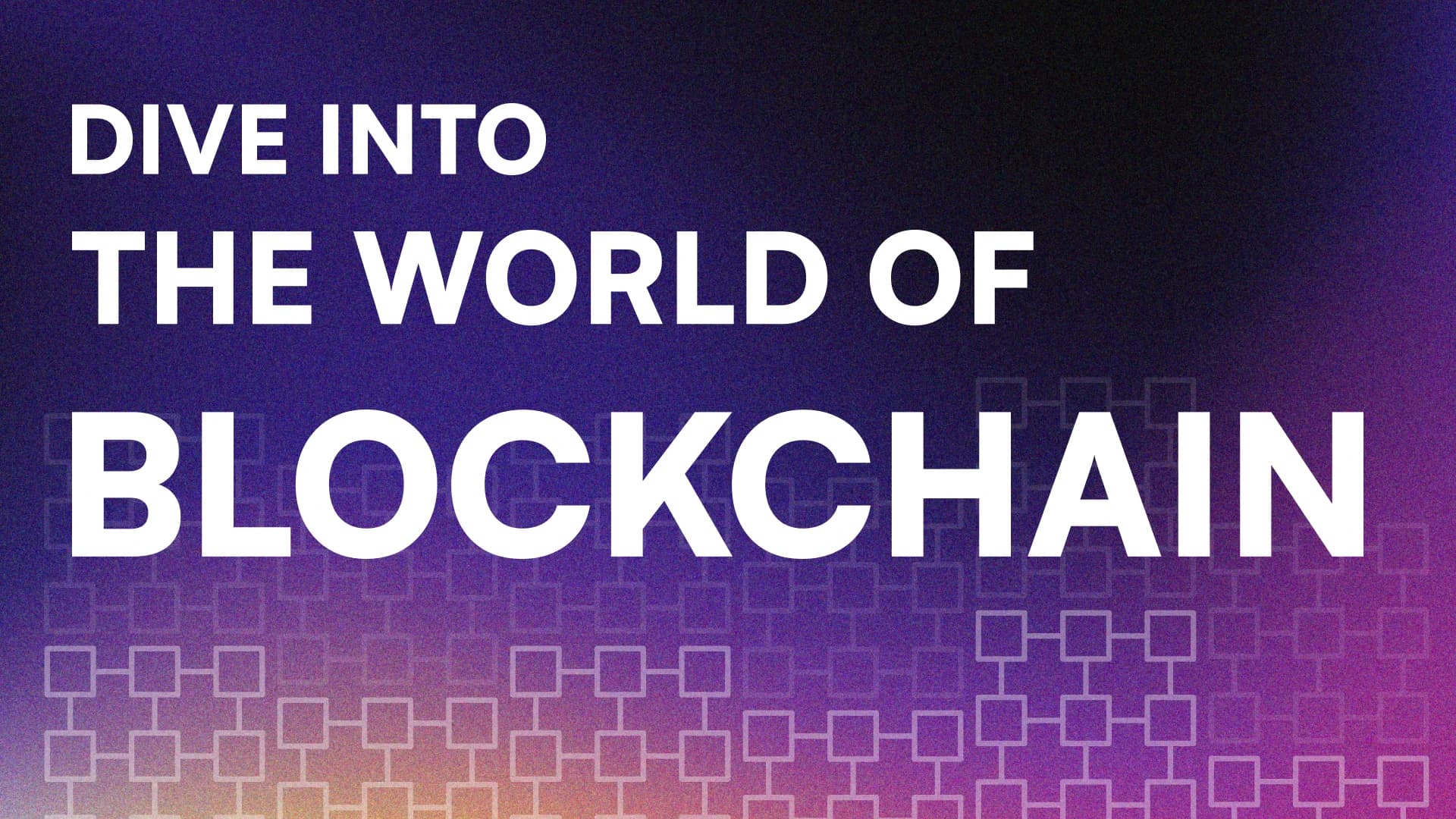Vue vs Next ? Make a choice
created at 29/08/2024 •updated at 09/12/2024

Choosing the right front-end framework or library is a big decision for web developers, especially beginners. Two of the most popular options today are Vue.js and Next.js. They both offer robust solutions but serve slightly different purposes and come with unique strengths and weaknesses. In this article, we’ll explore the main differences between Vue.js and Next.js to help you understand which might be the best fit for your project.
What is Vue.js?
Vue.js is a progressive JavaScript framework primarily used for building user interfaces and single-page applications (SPAs). It’s flexible, beginner-friendly, and offers a great way to structure the front end of a website. Vue has a gentle learning curve and provides a clear, component-based structure that can scale up with your project as needed.
What is Next.js?
Next.js, on the other hand, is a React-based framework for building server-rendered applications and static websites. Developed by Vercel, it’s mainly geared toward creating full-stack applications with features like API routes, server-side rendering (SSR), and static generation. Next.js is especially popular in projects where SEO and speed are priorities.
Key Differences Between Vue.js and Next.js
Let’s break down the differences between these two frameworks in terms of their strengths and weaknesses.
1. Core Framework
Vue.js: Vue is an independent framework, created and maintained by Evan You and the Vue community. It focuses exclusively on the front end and is highly flexible, allowing developers to pick and choose features as needed. Since it’s a framework, it provides built-in tools for state management (Vuex), routing (Vue Router), and even animations.
Next.js: Next.js is built on top of React, making it more than just a front-end solution. It provides tools to handle both client-side and server-side rendering, which can enhance performance and SEO. Because it’s based on React, it inherits React’s component-based architecture, which is beneficial for creating highly interactive UIs.
Which is better? If you’re focused on client-side rendering and want something modular, Vue.js could be the better choice. However, if you’re looking for a solution that combines both front-end and back-end capabilities, Next.js might be more suitable.
2. Rendering Options
Vue.js: Vue supports client-side rendering (CSR) by default, which works well for SPAs. With the help of Nuxt.js, it also supports server-side rendering and static site generation, similar to what Next.js offers. However, this requires adding Nuxt.js to the project, which adds complexity.
Next.js: Next.js is known for its versatile rendering options, allowing you to choose between client-side rendering, server-side rendering, and static generation based on your specific needs. This flexibility is ideal if your project requires frequent content updates or if SEO is a top priority.
Which is better? For dynamic, SEO-driven applications or when you need server-rendered content, Next.js has an edge. For simpler SPAs, Vue’s client-side rendering might be all you need.
3. Ease of Use and Learning Curve
Vue.js: Vue is often praised for its simplicity and beginner-friendly design. Its syntax is straightforward, and its documentation is thorough and easy to understand, even for beginners. Vue’s reactivity system is intuitive, and the framework is more flexible, which makes it easy to learn and adopt for new developers.
Next.js: Next.js has a steeper learning curve, especially for those new to JavaScript frameworks, as it’s built on top of React. Understanding React concepts like hooks, JSX, and state management is essential before diving into Next.js. However, Next.js is well-documented, and the React ecosystem is extensive, so there are plenty of resources to get you up to speed.
Which is better? Vue.js is generally easier for beginners, while Next.js requires some React knowledge, making it better for those with experience or a desire to learn React.
4. Performance and SEO
Vue.js: With client-side rendering, Vue apps can be very performant. However, SEO can be challenging in pure Vue applications without server-side rendering. For SEO-focused projects, you’d likely want to use Nuxt.js to add SSR or static generation, though this adds complexity and may affect performance.
Next.js: Next.js shines when it comes to performance and SEO. With built-in SSR and static generation, pages load quickly and are more SEO-friendly. Next.js also supports image optimization and lazy loading out of the box, which improves page speed—a critical factor for SEO.
Which is better? For SEO-intensive and performance-driven projects, Next.js is usually superior. For standard SPAs without complex SEO needs, Vue.js should be more than sufficient.
5. Community and Ecosystem
Vue.js: Vue has a strong and passionate community with a wide range of plugins and third-party libraries. The Vue ecosystem includes Vue Router for routing and Vuex for state management, making it easy to build complex applications.
Next.js: Next.js benefits from the React ecosystem, which is massive and well-established. This means there are countless libraries, plugins, and community support resources available. Next.js also has first-party integrations for analytics, CMS, and authentication, which makes it easier to build full-stack applications.
Which is better? Vue’s ecosystem is great for front-end applications, while Next.js leverages the power of the React ecosystem for full-stack capabilities.
Summary: Which Should You Choose?
The choice between Vue.js and Next.js depends on the specific needs of your project:
Choose Vue.js if you’re looking for a lightweight, front-end solution that’s easy to learn and implement for single-page applications.
Choose Next.js if you want a powerful framework for building both front-end and back-end applications with strong performance and SEO features.
Each has its own strengths and limitations, so consider the needs of your project before making your final choice. Happy coding!